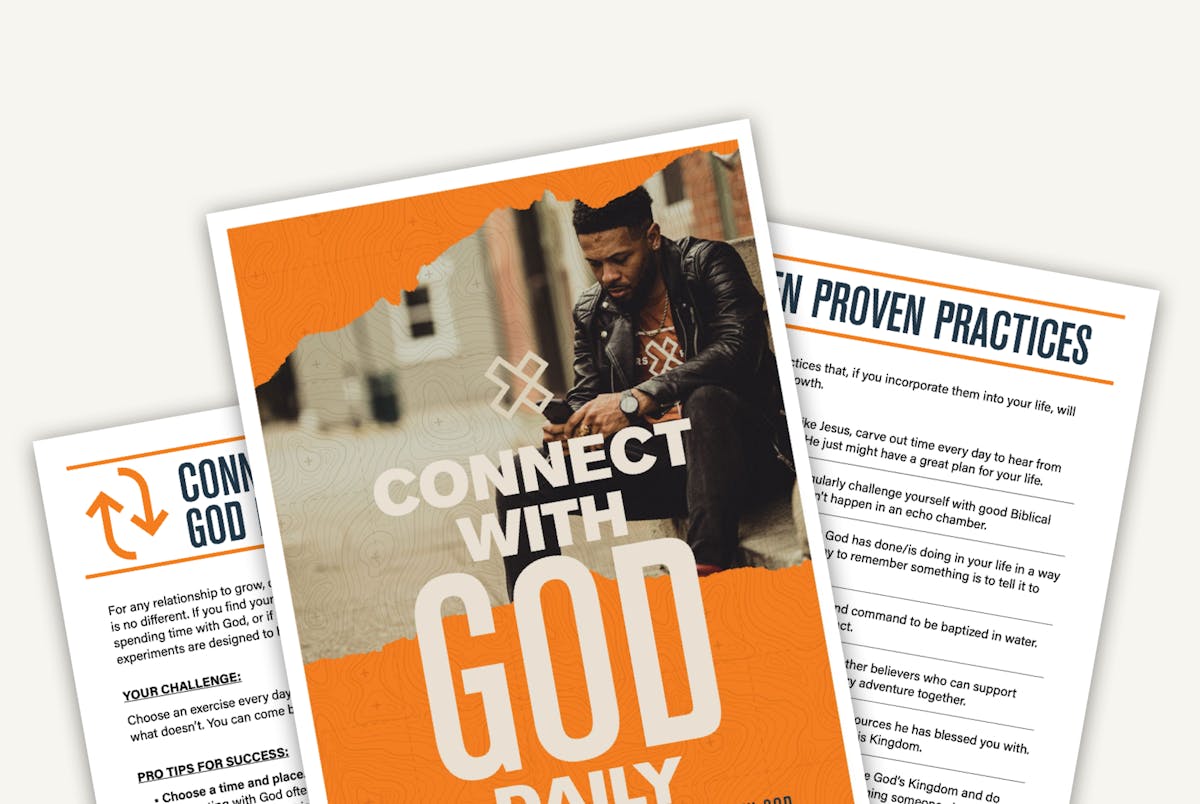A Proven Path to Growth And Purpose
Daily time with God. It’s a simple concept with powerful results. For any relationship to grow, communication is critical. A relationship with God is no different. And, there’s no right or wrong way to get started.
Get the Free Guide
Followers of Jesus have found strength in spending daily time with God for two thousand years. But this is a proven practice, to which many have struggled to stick. Prayer, bible reading, solitude… It's hard work.
Research shows that it’s worth the challenge. If you’ve been wanting to practice more spirituality and mindfulness, this free guide is a great way to start a new routine. Spiritual growth, and the benefits that come with it, require commitment and action.
One Week to a More Fruitful Life
There’s more than one way to connect with God. Get your hands dirty and experiment with eight different methods. Each method starts with five exercises, prompts, and space for reflection.
Find out which path fits you best
Sensate
Focus on all
five senses
Intellectual
For the deep
thinker
Activist
Connect through
engagement
Ascetic
Simplicity and
solitude
Enthusiast
Explore
mystery and joy
Traditionalist
Love for the
old school
Caregiver
Consider and
nurture others
Naturalist
Escape into
nature
Looking for other ways to grow?
Spending daily time with God is just one of 7 proven practices that lead to growth and purpose. Explore all the seven practices to see if there's another path that fits you better.
Download our App